*If your Brother machine has a touchscreen, please follow the steps under "For touchscreen models" below.
- Make sure that the machine is turned on.
- Open the front cover.
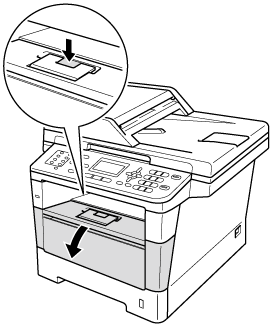
- Press Clear.
- To confirm you are installing a new drum, press 1.
- When the LCD shows Accepted, close the front cover of the machine.
- Press Stop/Exit to interrupt the error temporarily.
- Press Menu.
- Press the Up or Down arrow key to display Machine Info.. Press Machine Info..
- Press Reset Menu.
- Press Drum.
- The machine will display Reset Drum?.
- Press Yes, and then press Stop/Exit.
If the error message still continues to appear, please contact Brother Customer Service from "Contact Us".
